Robotic Process Automation – Everything You Need to Know About the Technology
 Sakshi Shukla
Sakshi Shukla 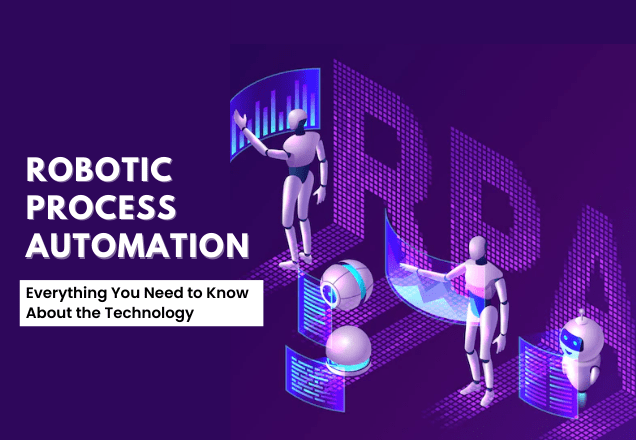
With technology becoming more advanced, automation is not a dream for the faraway land but a reality of today. Hence Robotic Process Automation has become the norm. It is the tool that businesses are already using to reduce the workload on their human counterparts.
Companies need to rely on automation to provide better services and products faster, allowing them to meet the rising demands efficiently and keeping the work cost-effective. In USA alone, the repetitive administrative tasks cost 2.8 trillion dollars to the companies.
But only some understand RPA applications completely. So, read the post to comprehend the subject in detail.
What is Robotic Process Automation (RPA)?
Robotic Process Automation sounds like the dystopian world where robots take over, but spoilers alert, it has nothing to do with robots. Well, we can all agree that the name is misleading.
In essence, RPA does not include any physical robots. The robots in robotics stand for the software robot that runs on a physical or virtual machine.
RPA is a part of business process automation that allows the company to define a set of instructions that a ‘bot’ or robot performs. The purpose of a bot is to mimic a human-computer interaction and achieve a high volume of tasks error-free and with efficiency.
So, it is abundantly clear that RPA is not your movie robot, but that is by design. Instead, it is an automation tool to fulfill the office’s most mundane computer-based tasks. For example, bots can perform copy-paster tasks or move files to appropriate categories.
RPA is the tool that helps automate the more time-consuming tasks that take more time when done by humans. That is how RPAs help with efficiency in the organization.
In essence, RPA is a process through which a software bot uses a combination of automation, machine learning, and computer vision to automate repetitive and high-volume tasks. These processes are rule-based and trigger-driven.
What is Robotic Process Automation Software?
The Robotic Process Automation Software is the tool that makes building, deploying, and managing software robots that emulate human interaction with digital systems and software easier.
What are the business benefits of RPA?
There are seven ways in which RPA can and already benefits businesses:
Boosts Productivity:
The robots can perform the repetitive tasks that are mandatory for the operations but not the end goal. The RPA takes over the mind-numbing functions, allowing the human counterparts to focus on matters requiring appropriate brain power. It helps improve the team’s overall output as it can work 2 to 5 times more than an average employee.
Improves Efficiency:
The inclusion of RPA solutions in business operations also helps reduce costs. As the robots do more of the tedious work error-free, it helps reduce costly errors and lowers processing costs, leading to an increase in per-employee output. As per Forbes, in healthcare, the inclusion of RPA can cut costs by 50%.
Reliable Consistency in Accuracy Goals:
Human error is part and parcel of work. But using RPAs for the job will result in fewer errors, leading to reduced unexpected costs and higher accuracy. Automation is the step businesses take to hit accuracy goals consistently.
Better Business Data Security
One primary concern that every business leader needs to address before deploying new technology is operational risk. Data leaks and breaches can cause significant loss of revenue and trust among users. n Hence, RPA is the ideal choice, especially when managed carefully by a team that strictly defines RPA parameters.
Better Scaling Opportunity
For companies that experience irregular workflows, RPA can become a game-changer. It can scale up significantly to meet the needs. Whereas companies generally need to hire more employees or shift employees from other duties if automation is not available.
Producing Data for Analytics
With RPA software, you can start collecting granular data to understand process efficiencies. It can help you find the process gaps and other areas that need improvement. It will help you innovate faster, leading to better operations.
Improve Customer Service Experience
Customer service generally requires significant time and effort from the employees. When you automate the process with RPA technology, your employees have more time to focus on customer satisfaction.
How Does RPA Work?
RPA Robotic Process Automation relies on access to information from existing IT systems to work. You can integrate RPA with your applications in several ways, including front-end or desktop connection or backend connection through database and enterprise web services.
Why is RPA transformative?
Digital transformation is responsible for several changes in human life. It has transformed how we communicate, consume and produce information and changed how businesses work. Including digital technologies in business processes allows them to become more effective, efficient, and profitable. The working model has changed, and it is due to three major trends, that are, digital transformation, new business models, and RPA.
The transformative journey is at different advancement points depending on the industry you are looking at. Several industries had to change quickly, while others were still taking their time.
RPA (Robotic Process Automation) is an effective method of helping businesses work around the talent shortage, cost reduction, data management, and increased customer satisfaction. Moreover, RPA is also responsible for improving customer experience with the help of real-time data and expanding an organization’s efficiency with Automation.
Where can RPA be used?
Your only limit is your imagination when it comes to the industries that can use RPA. However, the tool is only suitable for repetitive tasks, so the processes that can get automated are limited. It has helped several industries, including insurance, healthcare, finance, banking, and telecommunications. In finance alone, using RPA helps automate governance, process invoice, etc.
Top RPA Applications
Customer Service: RPA can automate contact center tasks like verifying e-signatures, uploading documents, and automatically verifying information to approve or reject. It helps in the overall improvement of customer experience.
Accounting: RPA is efficient in operational accounting, general accounting, budgeting, and transactional reporting.
Financial services: The finance-based organizations use robot automation processes to complete foreign exchange payments, automate the process of opening and closing accounts, process insurance claims, and manage audit requests.
Healthcare: The healthcare industry uses RPA to manage patient records, offer appropriate customer support, process claims, billing, account management, report, and collect analytics.
Human resources: RPA can also help automate HR tasks like onboarding, offboarding, employee information updates, etc.
Supply chain management: RPA can help with procurement, automate order processing and payments, monitor inventory, and track shipments.
Features and Capabilities Essential in RPA technology
While looking into RPA technologies, the enterprise must consider these factors:
Scalability: For enterprises, choosing RPA platforms with a central management system that can scale from the central control panel is ideal. It saves the company the trouble of deploying and scaling on each desktop.
Speed: Robotic automation design and testing should take, at most, a few hours. And optimization of the bots should also be quick.
Reliability: Built-in monitoring and analytics system in the RPA tools that monitor the system’s health is mandatory for enterprises.
Simplicity: The RPA technology organizations use needs to be simple so that employees can use them efficiently. The simplicity of the RPA tools will enable employees to share data with leaders that they can use to make future improvements and business decisions.
Intelligence: The preferred RPA tools can perform simple tasks, read and write to any data source, and utilize more advanced learning to further enhance automation.
Enterprise-class: Every company must look for RPA platforms that are ready for enterprise-level scalability, reliability, and manageability.
Governance: RPA security and governance capabilities should concern the enterprise. It will help manage security and privacy issues and report any problems.
Financial planning: Tools that track bot usage will provide insights on the ROI of current bots and provide insights into new automation opportunities along with the estimated value.
Why is RPA Among the Fastest-growing Enterprise Tool Globally?
RPA software has found significant acceptance in the enterprise world. So much so that it is one of the fast-growing enterprise software today. While organizations are always looking for ways to improve their function, the success of RPA can be attributed to the following factors:
- Easily Integrated into Legacy Systems
- It uses the latest technologies
- High Scalability
The fact that inclusion of the technology can lead businesses to require less workforce and deploy their human resources on more crucial tasks makes RPA inclusion in the system a no-brainer. Hence, several industries are already investing in technology.
Also, the fact that it can take over most of the tedious tasks of the business operations makes it an acceptable change for the employees.
Are RPA & Artificial Intelligence (AI) the Same?
No, RPA and Artificial Intelligence are two separate entities entirely. RPA is a tool made to automate the tedious work of employees. It follows a set of instructions fed to it and helps the employees by reducing their tasks. However, it is attended automation, where human labor is still necessary. RPA relies on structured logic and input to perform the job.
On the other hand, AI is a tool that aims to replace human labor by automating end-to-end. AI aims to remove human labor entirely and offer unattended automation. Also, AI receives unstructured inputs and creates its own logic without any human intervention.
How do you get started with RPA? How do you scale it?
Here is how you can start implementing the RPA project.
- Determine Which Processes Need Automation
Firstly, create a list of processes suitable for automation and prioritize them based on complexity and ROI. Have an overarching business plan and see how this automation will fit into that journey.
- Run a Feasibility Assessment
The feasibility assessment will tell you the extent of automation for the process. In this, perform process examination and technical feasibility with the help of an operation user, a Subject Matter Expert, and an RPA expert.
- Readjust
Once you have relevant information, it is time to identify the parts of your business processes that need more structure, standardization, and optimization. Here, you can work on reoptimizing and restructuring the process.
- Gather User Stories
The user story will help you create an application that meets the demands of the end users. It helps determine user requirements. Combined with the detailed description of every process you need to automate, develop a process definition document. It will contain defined RPA workflows that the development team needs.
- Start Development Process
Here, the developers will start working on creating the automated scripts and program code with the RPA tool. As each RPA tool has an extremely specific function, companies must choose well per their needs.
- Test the RPA Process
Once the development phase is over, start with thorough testing in all possible scenarios. It will help identify any bugs or other performance issues you can send to the development team for fixing.
- Reconfirm and Deploy
Once everything is in order and the developers rectify all errors, you can deploy the complete RPA solution.
To scale the RPA project of your enterprise, connect your processes to all the dependencies and your overall business objective. Moreover, implement the proactive change management strategy and ditch the reactive approach. It will help your business transform.
What are the core capabilities of Robotic Process Automation tools?
The core capabilities of RPA include automation development, its comprehensive integration feature, and a functional control panel and dashboard. Moreover, it should have a function to identify or predict the change impact. Additionally, resilience, error recovery, and security are essential parts of your RPA to ensure it can handle unplanned events. Lastly, the RPA should seamlessly integrate with the wide business process automation.
What Emerging Features in RPA Platforms Should Enterprises Consider?
Currently, the new RPA platforms are adding more features and capabilities to their function for better overall results. It includes:
- API connectors that can be used in connection with UI Scrapers.
- Low-code user experience for creating UI front ends for bots.
- Serverless orchestration of automation workflows
How does RPA software play a role in hyper-automation?
Software engineers globally are looking for ways to scale well beyond tactical automation to offer better efficiency and efficacy through hyper-automation. It helps combine many technologies to finally attain end-to-end intelligent automation.
And RPA solutions are the core of this technology. RPA is the starting point, from where automation capabilities commence, and then developers combine it with artificial intelligence. Through Process mining, analytics, and several other advanced tools, they automate more knowledge work. To do so, companies require every part of the organization to contribute to the transformation.
What do Peer Insights reviewers recommend to implement RPA solutions?
Here is some Peer Insights reviewer’s advice to prospective customers:
- Focus on your current and future RPA needs and business drivers responsible for scaling your plans.
- Always prioritize vendors that align with your business outcomes. Also, look for less complex but effective tools.
- To start, standardize and automate redundant processes. Only then commence the process of RPA initiatives.
- You will need to invest in a relevant RPA training program if you want to see your efforts come to fruition.
Conclusion – Invest in Robotic Process Automation
Starting your journey does not take considerable investment. However, it is a necessary step that you must take to maintain the quality that aligns with industry norms and get more productivity.
You can contact us to discuss your RPA options and see how the technology can benefit your business.
FAQ
RPA, or Robotic Process Automation, is computer software that helps improve productivity by automating most of the tedious tasks humans need.
Our top three RPA tools, in order of preference, are:
Keysight’s Eggplant
Inflectra Rapise
Blue Prism
A basic example of Robotic Process Automation includes copying data gathered from a corporation’s silos and dividing pasted into the database under relevant categories. The onboarding process, data transfers, and system setup come under RPA.
RPA lifecycle refers to the structure of automation delivery and execution. It consists of all the phases a bot needs to go through, starting from identifying the business process or activity to automate to its deployment and continuous monitoring.
Keysight’s eggplant is among the best PRA process today.














